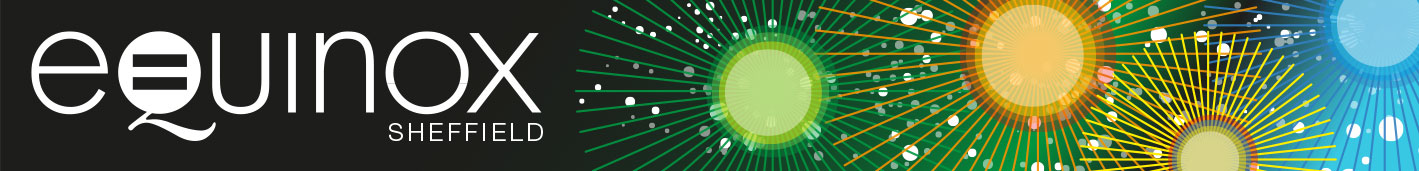Search Books and Journals
You can search across all our books and journals or limit your search by designated criteria or by Boolean format. Searching is conducted across all text held within our site including author and contributor names, titles and subtitles, chapter and article level abstracts, book blurbs, keywords and full text.
You can download your searches to a spreadsheet.
For journal articles and book chapters a link will take you to the landing page the citation. All published book chapters and journal articles have abstracts, keywords, DOIs, final pagination as well as contributor biostatements, affiliations and contact details. For not-yet-published books, we usually provide preliminary abstracts.
If you want to limit what content is searched — for example, to exclude book reviews — you can chose from an options drop down list or employ one or more of these common search strategies:
Boolean searches
Use the Boolean Operators AND, OR and NOT within search fields. The ‘AND’ operator is assumed to be present between words by default. Use ‘OR’ to connect words when you want to find records that contain either word. Use NOT to connect words if you want to find records that contain the first word or phrase, but not the second.
Search using a phrase
Enclose your search term with quotation marks to search for an exact match of that phrase. Without quotation marks, your search will probably be too broad.
Wildcards
Use an asterisk (*) to represent zero or more characters. This enables you to search for the root of a word and obtain results containing several variants; for example, Buddh* will match Buddha, Buddhist., etc. You can also end a word with * in order to find both singular and plural forms. Wildcards cannot be used at the start of a search term or when searching for phrases in quotes.
Subscribed Access to eBooks
If you have access to a book in our eBook collection and are logged in, your options for searching with a book include
- Bookmarking that can be accessed outside of books, i.e. users can view a list of bookmarks and jump straight into the book at that page
- Fast searches that open directly at the page of the result
- Saving search results for future reference and refining